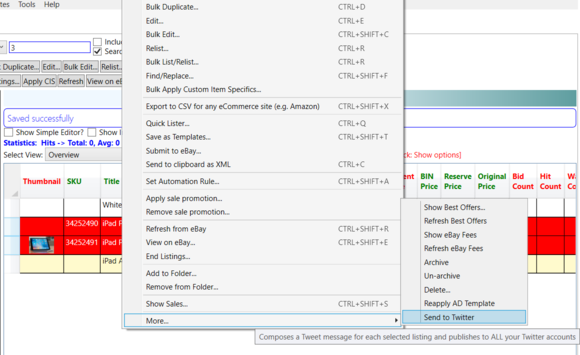Once you have integrated your Twitter account with Wonder Lister, you can tweet your listings to help them gain more exposure.
For more information regarding integrating your Twitter account, see the Twitter Integration documentation.
Tweet listing(s):
-
In the
Manage Listings view, select the listings you wish to tweet
-
NOTE: For more information on the Manage Listings View, please see the Manage Listings documentation.
-
Right click on the listings
-
-
This will send out a tweet for each of the listings you selected.