|
|||||
|
|||||
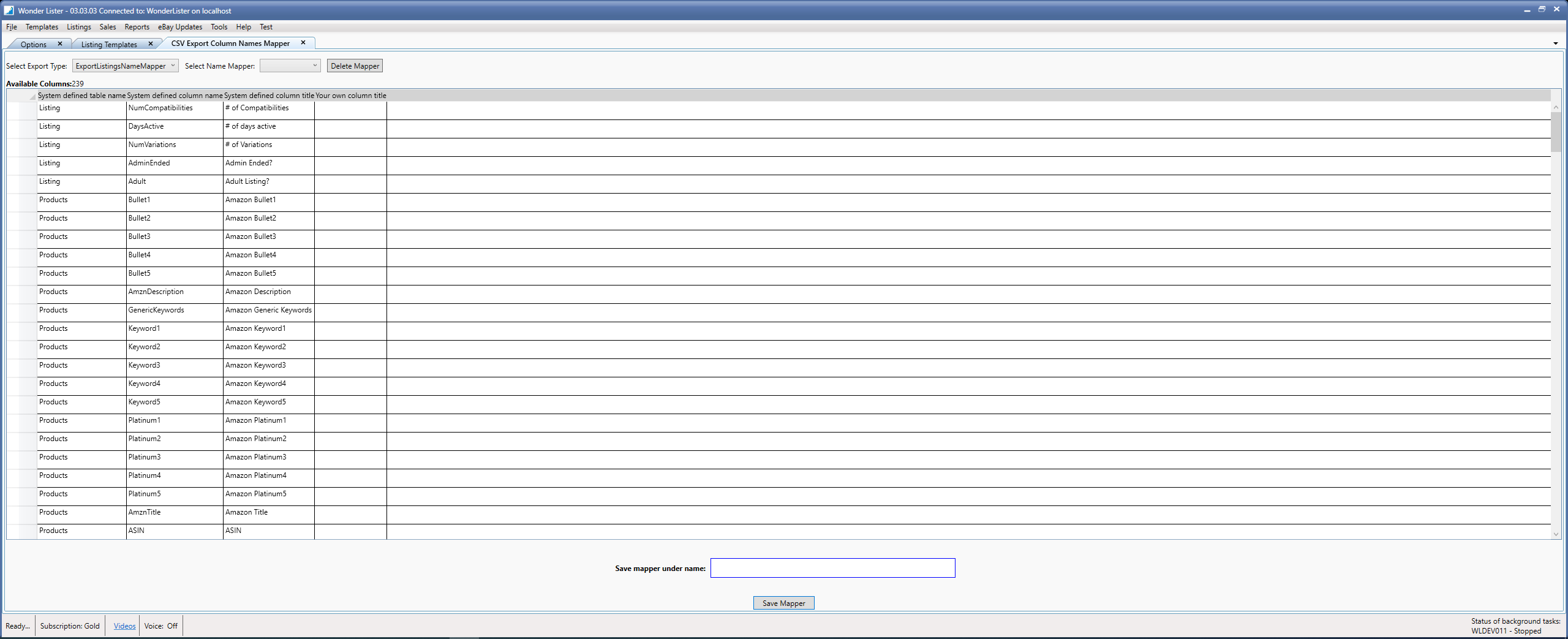
|
Field
|
Explanation
|
|
Select Export Type
|
Select the type of name mapper you are managing. Choices are:
ExportListingTemplatesNameMapper --> If you are managing a Name Mapper for Listing Templates
ExportListingsNameMapper --> If you are managing a Name Mapper for Listings
|
|
Select Name Mapper
|
If you are creating the very first one, this will be blank. Otherwise select one to edit / use as a starting point.
|
|
Available Columns
|
Click under the last column "Your own column title" in the row for which you wish to change the name.
|
|
Save mapper under name
|
Give a friendly name
|
|
Button
|
Explanation
|
|
Save Mapper
|
Save the mapper
|
|
Delete Mapper
|
Deletes currently selected mapper
|