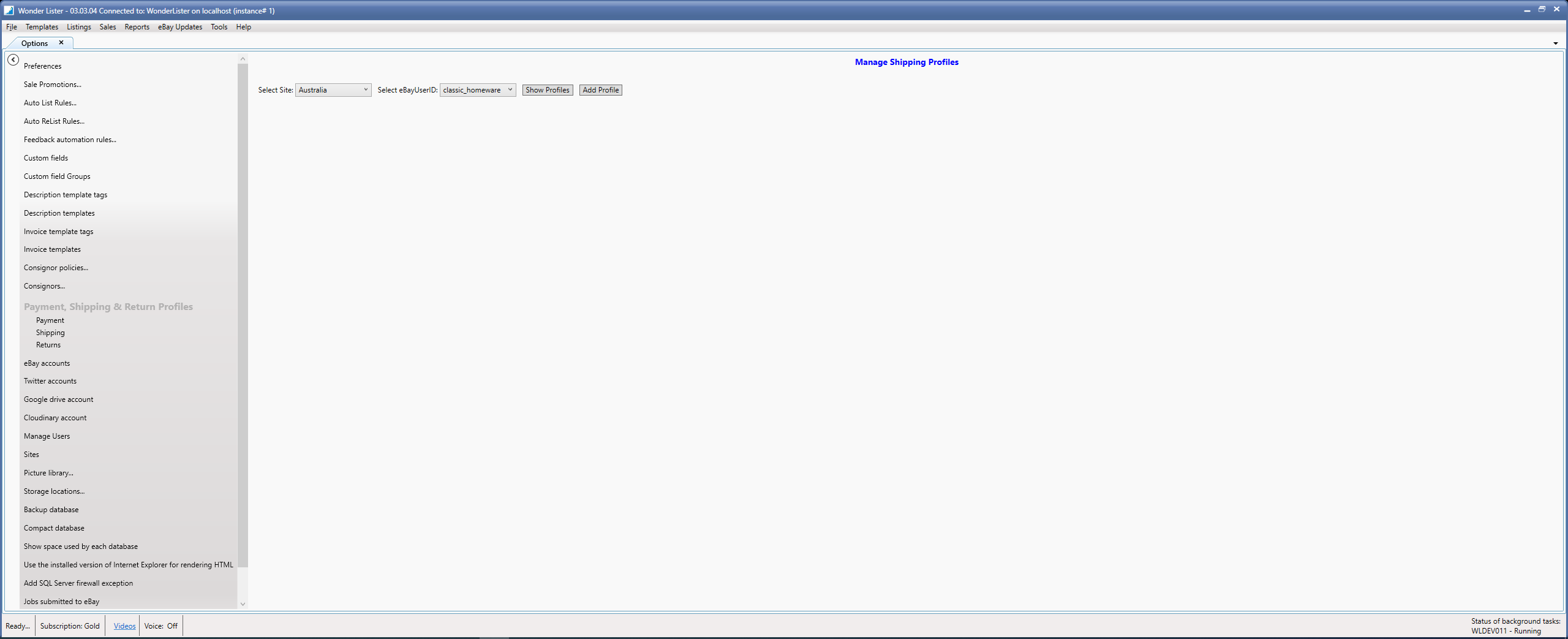
|
Field
|
Explanation
|
|
Select Site
|
Select a site for which you wish to display your existing profiles
|
|
Select eBayUserID
|
Select an eBay account for which you wish to display your existing profiles
|
|
Button
|
Explanation
| ||||||||||||||||||||
|
Show Profiles
|
Displays your existing profiles for the selected site and eBayUserID.
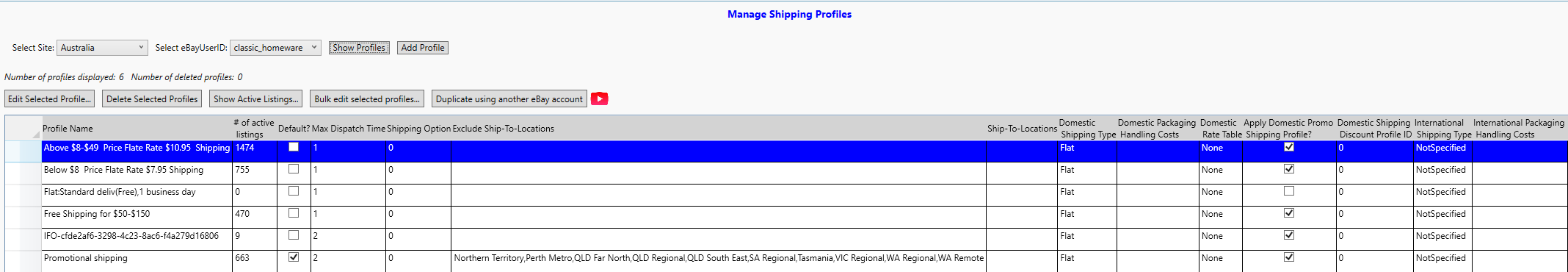
| ||||||||||||||||||||
|
Add Profile
|
Lets you add a new profile
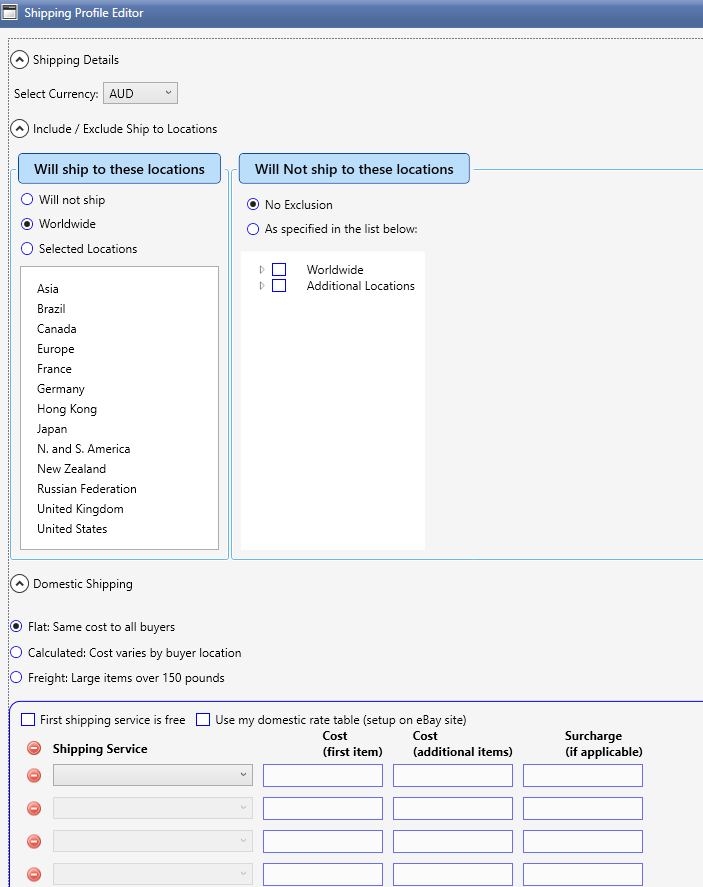 The user interface has the following sections:
|
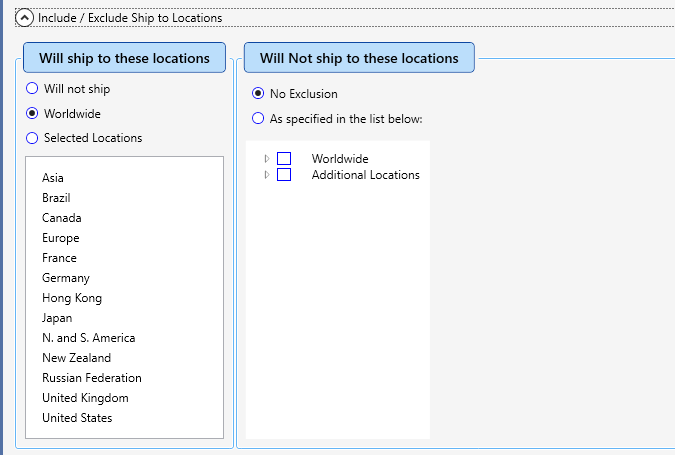
|
Field
|
Explanation
|
|
Will ship to these locations
| |
|
Will not ship
|
eBay requires you to at least ship domestically or allow pickup in person.
|
|
Worldwide
|
Will ship anywhere around the globe
|
|
Selected Locations
|
Select the locations you wish to ship to
|
|
Will not ship to these locations
| |
|
No Exclusions
|
Don't want to exclude any location
|
|
As specified in the list below
|
Check the boxes you do not wish to ship to.
|
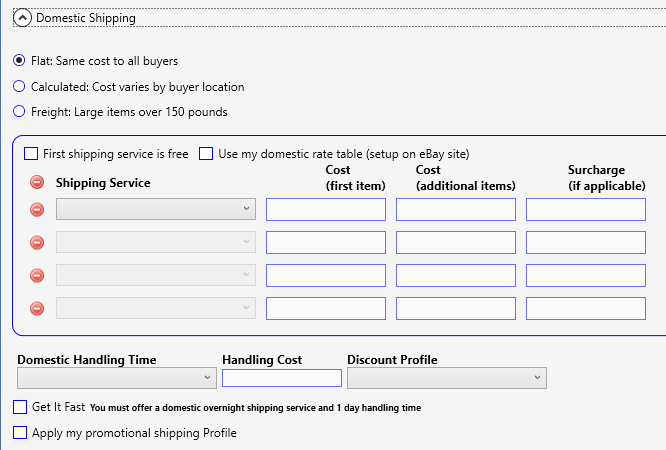
|
Field
|
Explanation
|
|
Flat: Same cost to all buyers
|
Select this option to charge specified amount irrespective of buyer's location
|
|
Calculated: Cost varies by buyer's location
|
Select this option to charge depending upon where the buyer is located. eBay will show potential buyers a shipping calculator using which the buyers can compute the shipping cost from your location to their location.
|
|
Freight: Large items over 150 pounds
|
Select this option if your item is over 150 pounds in weight
|
|
First shipping service is free
|
Check this box if you wish to provide a free shipping service. That service must be the first one.
|
|
Use my domestic rate table
|
If you wish to use your rate table. The rate table must have been previously created directly on eBay's website.
|
|
Shipping Service
|
Select a shipping service
|
|
Cost (First Item)
|
Shipping cost you want to charge to ship one quantity of an item
|
|
Cost (Additional items)
|
Additional Shipping cost you want to charge to ship more than one quantity of an item
|
|
Surcharge (If applicable)
|
Some shipping carriers also charge a surcharge. Enter that amount, if any.
|
|
Domestic Handling Time
|
Select handling time you need before you can ship
|
|
Handling Cost
|
Your handling cost
|
|
Discount Profile
|
Discount profile to apply. Profile must have been previously created directly on eBay's website.
|
|
Get It Fast
|
Check if you wish to provide this feature. eBay requires you to meet certain preconditions if you wish to use this feature.
|
|
Apply my promotional shipping profile
|
Check this option to use this feature. The concerned profile must have been previously created directly on eBay's website
|
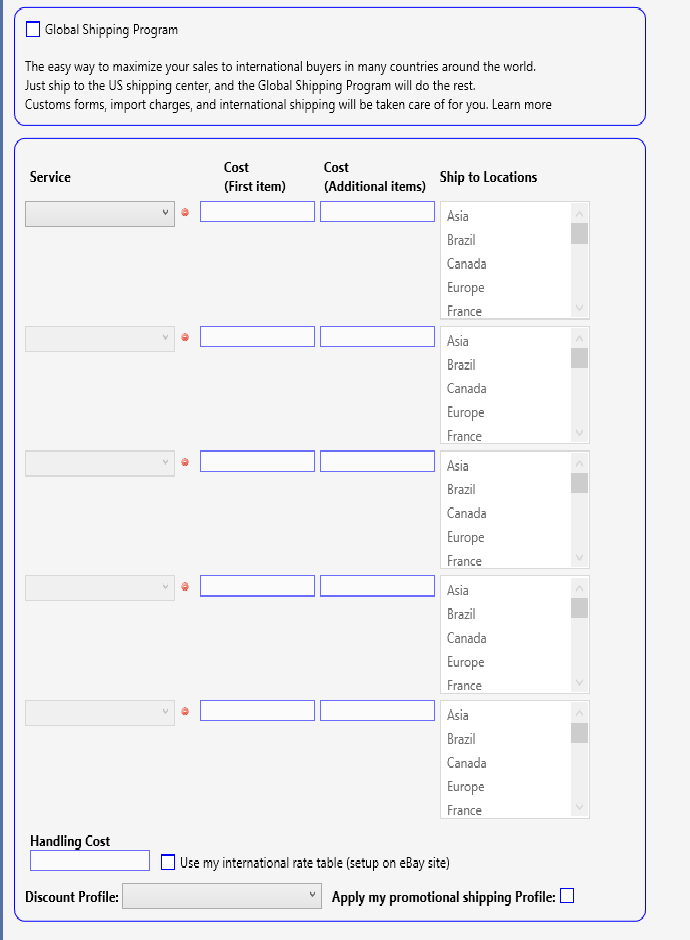
|
Field
|
Explanation
|
|
Global Shipping Program
|
Check this box if you wish to use eBay's Global Shipping Program for international shipping
|
|
Service
|
Select a shipping service
|
|
Cost (First Item)
|
Shipping cost you want to charge to ship one quantity of an item
|
|
Cost (Additional items)
|
Additional Shipping cost you want to charge to ship more than one quantity of an item
|
|
Ship to Locations
|
Select at least one shipping location where you will ship using the selected service
|
|
Handling Cost
|
Handling cost you wish to charge
|
|
Use my international rate table
|
Check this box if you wish to use rates as per your rate table that you had previously setup directly on eBay's website
|
|
Discount Profile
|
Profile to apply for any discounts. The profile must have been previously created directly on eBay's website
|
|
Apply my promotional shipping profile
|
Check this option to use this feature. The concerned profile must have been previously created directly on eBay's website
|
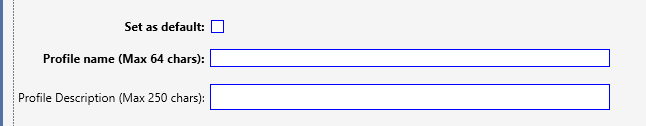
|
Field
|
Explanation
|
|
Set as default
|
Designate this as your default profile. Only one profile can be designated as default. So, if any other profile is currently your default, it will be updated to be not default and the current one will become new default instead.
|
|
Profile name
|
Friendly Name of this profile. This is for eBay.
|
|
Profile Description
|
Brief Description of this profile
|
|
|
|