|
|||||
|
|||||
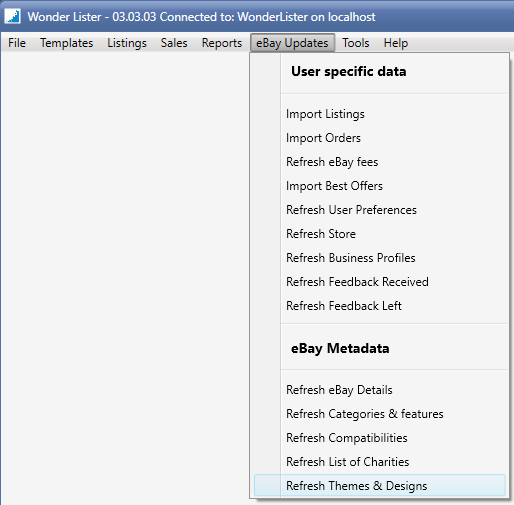
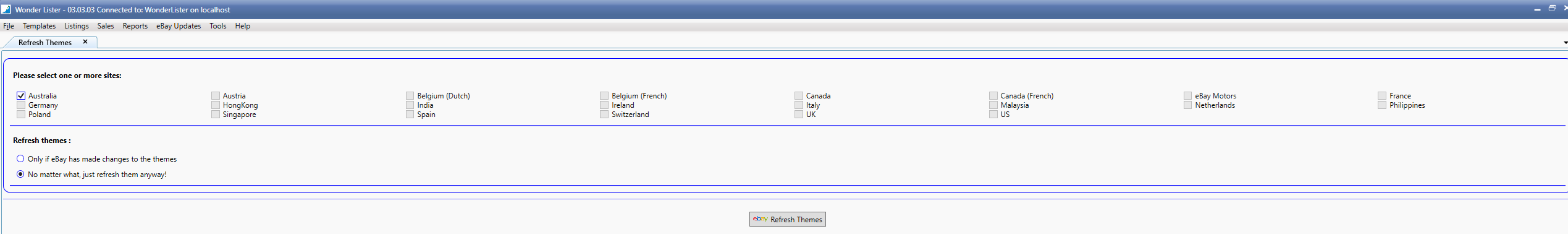
|
Field
|
Explanation
|
|
Please select one or more sites
|
By default all sites configured in Wonder Lister are checked. Uncheck the box(es) next to the site which you wish to exclude from refresh.
|
|
Only if eBay has made changes to the details
|
Select this option if you wish to refresh only if eBay has done any changes since refresh was done
|
|
No matter what, just refresh them anyway!
|
Select this option to refresh unconditionally.
|
|
Button
|
Explanation
|
|
Refresh Themes
|
Starts the refresh process. You can continue to work in other tabs while the process is running. Progress messages will be displayed at the top of the view. When the process is finished, you can close this tab.
|